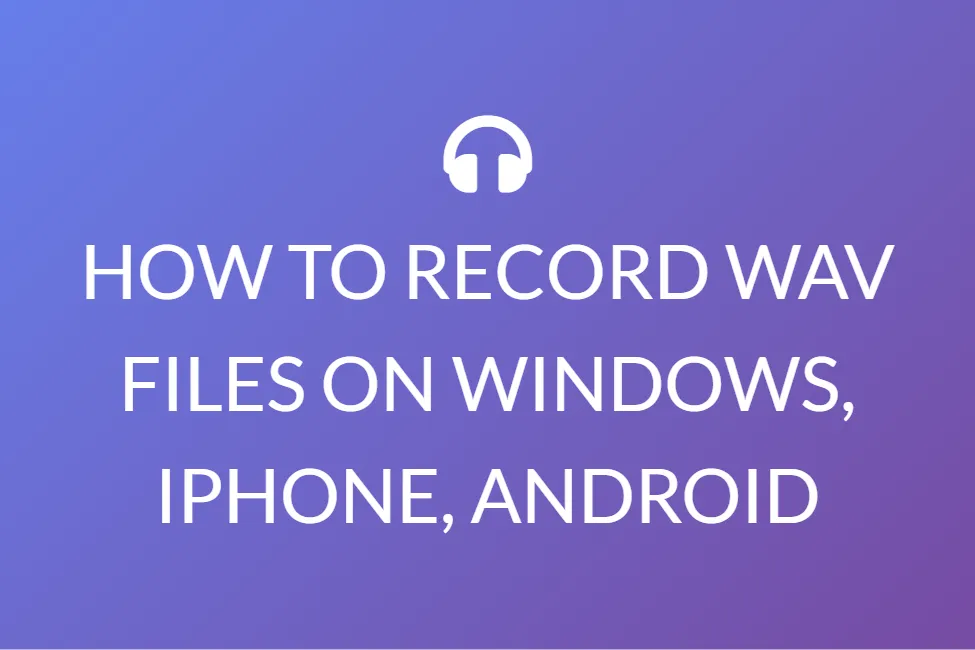3 BEST AUDIO FILE FORMATS THAT YOU SHOULD USE!
Introduction
We all know that audios occur in a variety of formats and sizes. While we’re all acquainted with MP3, have you heard of AAC, FLAC, OGG, or WMA? Why are there so many sound standards? Is there a preferred audio file format? Which of these are critical, and which ones can be overlooked?
Once you learn that all audio formats fall into three broad categories, it’s actually fairly straightforward. Once you’ve figured out what the categories signify, all you have to do now is choose the format within each category that best meets your needs.

If you’ve been listening to digital audio for a while, you’ll have a lot of digital music files in various formats on your computer. Most of the time, as long as your music player can read them, you won’t have to worry about them. However, as you become more immersed in this audiophile hobby, you may find yourself wondering, “Which will be the best format for me? Which one should I use?”.
In case you are a music artist, you will need to have a basic idea of the various audio formats, and which one you should use, and when, right? At the same time, if you are a student who needs to learn more about the different audio formats, you have come to the right place!
What are the different types of audio file formats? A brief overview
Now, the first thing that you need to know is that there are three categories under which you can categorize the various audio file formats. Once you’ve figured out what the groups signify, all you have to do now is select the format within each category that best suits you.
Type 1: Uncompressed Audio Formats
Uncompressed audio is made up of real sound waves that were collected and translated to digital media without being processed anymore. As a consequence, uncompressed audio files are the most precise, but they take up a lot of room on disk—-about 34 MB per minute for 24-bit 96KHz stereo.
PCM
Pulse-Code Modulation (PCM) is a digital version of analog audio signals. Waveforms exist in analog sounds. In order to transform a waveform into digital bits, it should be sampled and recorded at specific and timed intervals (which can be referred to as pulses).
This digital audio format has a “sampling rate” (how frequently a sample is taken) and a “bit depth” (how many samples are taken) (how many bits are used to represent each sample).
There isn’t any compression going on here. The digital recording is a near approximation of the analog sound.
The most popular audio format found on CDs and DVDs is PCM. Linear Pulse-Code Modulation is a subtype of PCM in which samples are obtained at linear intervals. Because LPCM is the most popular type of PCM, the two words are often used interchangeably.
WAV
The Waveform Audio File Format (WAV) stands for Waveform Audio File Format (also called Audio for Windows at some point but not anymore). It’s a standard that was created in 1991 by Microsoft and IBM. Many people believe that all WAV files are uncompressed audio files, although this isn’t always the case.
WAV is a Windows package for a variety of audio formats. This implies that a WAV file can contain compressed audio, but this isn’t very common.
The majority of WAV files include uncompressed PCM audio. The WAV file is simply a shell for the PCM codec, which makes it more compatible with Windows systems. Mac systems, on the other hand, normally have no trouble opening WAV files.
AIFF
Audio Interchange File Format (AIFF) is an acronym for Audio Interchange File Format. AIFF is a format established by Apple for Mac systems in 1988, similar to how Microsoft and IBM developed WAV for Windows. AIFF files, like WAV files, can contain a variety of different audio formats.
The majority of AIFF files include uncompressed PCM audio. The AIFF file is simply a shell over the PCM codec, which makes it more compatible with Mac systems. Windows systems, on the other hand, normally have no trouble opening AIFF files.

Type 2: Audio Formats with Lossy Compression
Compression is vital because uncompressed audio takes up a lot of disc space. Lossy compression happens basically when some of the data is lost during the compression procedure.
Lossy compression, in other terms, means compromising sound quality and audio integrity in exchange for reduced file sizes. You’ll experience artifacts and other strangeness in the audio if it’s done incorrectly. But you won’t be able to tell the difference if it’s done well.
MP3
MPEG-1 Audio Layer 3 is the abbreviation for MPEG-1 Audio Layer 3. It was first developed in 1993 and quickly popularised, ultimately becoming the most widely used audio format for music files on the planet. There’s a reason we didn’t have “OGG players” but “MP3 players”!
The primary purpose of MP3 is to remove all sound data that is far beyond the hearing range of most people, to degrade the quality of difficult-to-hear noises, and to compress all remaining audio data as effectively as possible.
Almost any digital device that can play audio can read and play MP3 files, whether it’s a PC, a Mac, an Android, an iPhone, a Smart TV, or anything else. MP3 will never let you down when you need something global.
AAC
Advanced Audio Coding (AAC) is an acronym for Advanced Audio Coding. It was created in 1997 as the successor to MP3, and while it became popular, it never quite surpassed MP3 as the most prevalent format.
Because AAC’s compression method is considerably more advanced and technical than MP3, when you compare the sound quality of the same recording in MP3 and AAC formats at the same bitrates, the AAC one will generally be superior.
Despite the fact that MP3 has become more popular, AAC is still extensively used today. In reality, YouTube, Android, iOS, iTunes, later Nintendo portables, and later PlayStations all use this audio compression approach.
OGG
OGG is an acronym that stands for nothing. It’s not even a compression format, to be honest. OGG is a multimedia container that may carry a variety of compression formats, but it is most usually used to hold Vorbis files, which is why these audio files are referred to as Ogg Vorbis files.
Vorbis was first released in 2000 and quickly gained traction for two reasons: 1) It follows the principles of open-source software, and 2) it outperforms the majority of existing lossy compression formats. This indicates that it produces a smaller file size for corresponding audio quality.
Because MP3 and AAC have such strongholds, OGG has struggled to gain traction—not many devices support it natively. However, it is improving over time. For the time being, it’s largely utilized by open-source software zealots.
WMA (lossy)
Windows Media Audio (WMA) is the abbreviation for Windows Media Audio. It was first launched in 1999 and has undergone various changes since then, all while maintaining the WMA name and extension. It’s a Microsoft-created proprietary format.
WMA, like AAC and OGG, was created to remedy some of the faults in the MP3 compression method, and it turns out that WMA’s compression approach is very similar to those of AAC and OGG. Yes, WMA is superior to MP3 in terms of objective compression quality.
However, because WMA is a proprietary format, few devices and platforms allow it. It also doesn’t provide any meaningful advantages over AAC or OGG, so it’s just more sensible to use one of those two instead of WMA when MP3 isn’t decently sufficient.
Type 3: Audio Formats with Lossless Compression
Lossless compression, on the other hand, is a way of reducing the size of an audio track without any data loss between both the source audio track and the compressed audio track.
Lossless compressed audio files are significantly larger than lossy compressed audio files, ranging from 2 times to 5 times larger for the identical source file.
FLAC
The acronym FLAC stands for the Free Lossless Audio Codec. It may be a little on the nose, but since its inception in 2001, it has swiftly become one of the most popular lossless formats available.
What’s more, FLAC may compress a source file by up to 60% without losing a single piece of information. What’s more, FLAC is a royalty-free and open-source audio file format, so it doesn’t impose any intellectual property restrictions.
The main alternative to MP3 for music is FLAC, which is supported by most major programs and devices. It essentially gives you the same audio quality as raw uncompressed audio at half the file size. That is why many people consider FLAC to be the greatest audio format.
ALAC
ALAC is the abbreviation for Apple Lossless Audio Codec. It was created and released as a proprietary format in 2004, but in 2011 it was made open-source and royalty-free.
While ALAC is good, it is slightly less efficient in terms of compression than FLAC. Apple customers, on the other hand, don’t really have an option because ALAC is supported natively in both iTunes and iOS, but FLAC isn’t.
WMA (lossless)
Windows Media Audio (WMA) is the abbreviation for Windows Media Audio. We discussed this in the lossy compression section, but it’s worth mentioning again because WMA Lossless, a lossless alternative, utilizes the same extension. I know, it’s perplexing.
WMA Lossless has the lowest compression efficiency when compared to FLAC and ALAC, although only by a little margin. It’s a proprietary format, so open-source software aficionados will be disappointed, but it’s natively supported on both Windows and Mac computers.
The most serious flaw with WMA Lossless is its lack of hardware support. If you want to listen to lossless compressed audio on numerous devices and platforms, FLAC is the way to go.
So, which format is the best for you?
“What is the best file format for my music?” you might wonder.
This is a rather deceptive question. Every format has a place in your music collection.
Which one you select is determined by the media player you’re using (software/hardware), whether mobility is important (size of the files), and whether HD resolution is required (bandwidth, sound quality).

When to select uncompressed audio format?
If you’re mastering and editing uncompressed audio, this is the format to use. Dealing with uncompressed audio formats like WAV and AIFF is similar to working on the “raw” copy, which has all of the necessary information.
When should I choose a lossless compressed audio format?
If you’re an audiophile and want to save songs to your computer or digital audio player (DAP), FLAC is a lossless compressed audio format to use. Although they still take up a lot of space, compressed formats are far better at storing high-resolution audio in bulk than uncompressed formats.
When to use lossy compressed audio format then?
If you want to save space on your computer, use a lossy compressed audio format. Lossy compressed audio files, on the other hand, are THE choice for you if you aren’t too picky about your listening experience and have limited storage capacity. They take up less room on your computer’s hard drive and on your portable audio player. They use less bandwidth, allowing them to send data faster over the internet and using wireless devices.
Ending note
As you can see, each audio format has its own set of advantages and disadvantages. They’re all useful in some way.
When music is a big part of your life, you’ll always want to have it with you. The ability to employ many audio formats helps you to incorporate music into every listening setting, particularly while you’re on the go.
Now that you’ve learned about the various forms, you can decide which one is ideal for the circumstance at hand and what results to expect.