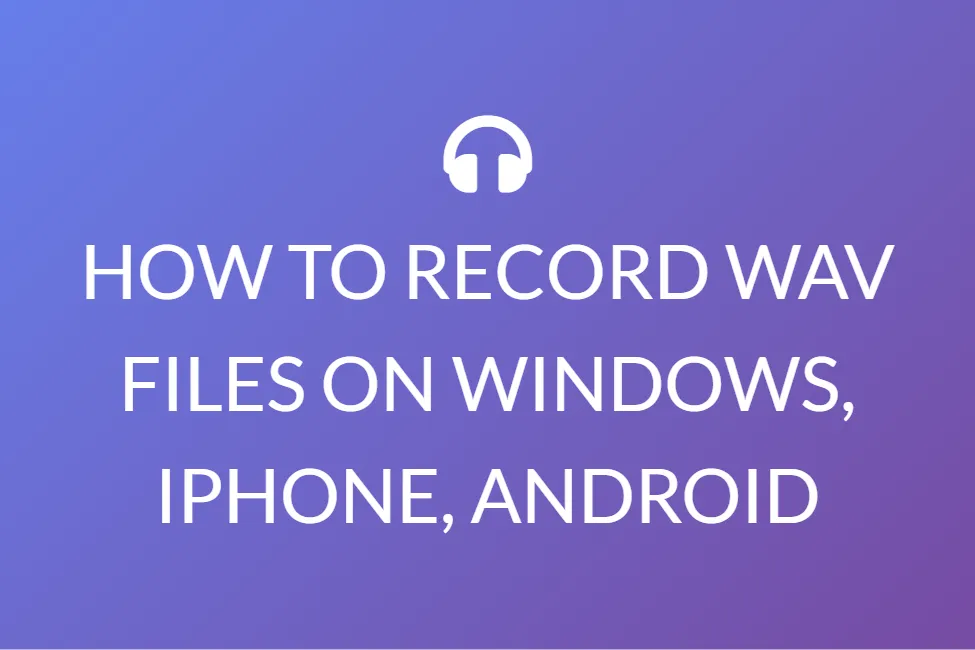Aiff에서 mp3로
Aiff를 mp3 형식으로 안전하게 변환하십시오.아래에 파일을 업로드하여 시작하세요.


비디오 변환 프로세스는 우아하고 간단합니다.
결과는 정확하므로 사용자의 요구를 완전히 충족시킵니다.
지금부터 윈도우/맥/리눅스/안드로이드/아이폰과 같은 모든 운영 체제에서 이 애플리케이션을 사용할 수 있습니다.
관련된 서버가 없으므로 동영상이 안전합니다.
변환이 정말 빠르며 즉시 작업을 완료 할 수 있습니다.
응용 프로그램은 서버를 사용하지 않고 브라우저에서 완벽하게 작동합니다.따라서 데이터는 안전합니다
오디오 파일을 AIFF에서 MP3 형식으로 변환하는 방법은 무엇입니까?
Frequently Asked Questions
What are the features offered by the AIFF to Mp3 converter tool, while converting an AIFF file to an Mp3 file?
AIFF to Mp3 converter tool offers versatile features while converting an AIFF file to an Mp3 file. the main features include the conversion of audio files from one format to the other currently limited to mp3 conversion, downloading the modified AIFF file, safe audio conversion, accurate results, multiple format conversions to mp3 format files. The trick is that it even works on average and even on a slower internet connection.
How can we convert our AIFF audio file to an Mp3 audio file using the AIFF to Mp3 audio converter feature?
There are 4 basic steps using which the user can convert AIFF audio file to Mp3 audio file, they are: - - Upload your AIFF audio file which requires a change in the space provided. - Hit the upload button to start the audio format conversion. - Wait for a small progress bar to reach 100% for the conversion to complete. - Hit the “download” option to download the converted audio file. Using the above-mentioned steps, the users can convert their audio files from AIFF format to Mp3 format.
What is the time taken by the AIFF to Mp3 converter to convert the AIFF audio file to an Mp3 audio file?
Time is the fun fact present here, wherein we upload the audio file and see the magic unfold. Most of the audio files which the user uploads are made up of small or medium size, so the conversions happen in an instant where we can convert AIFF audio files to Mp3 audio files back-to-back, and all it takes is a device to operate the browser and open the website with a normal or even a slower internet connection. The bonus option here is that the users get to see a progress bar on the center to keep a track of their conversion. Main factors include the size of the audio file, etc.
What will happen to our progress if we refresh our browser while we are converting an audio file to Mp3 format using the AIFF toMp3 converter?
The AIFF to Mp3 converter tool is not connected to any server out there, so the data which the user is working on will not be stored anywhere and as a result, it will be erased instantly when the user refreshes the browser on which he is working on. The audio file which is worked on will also be removed after the user exits or closes the tab on which the extension page of the website is open. Even the progress bar fails to comply when we refresh the browser while we are converting the audio files.
Will my audio quality decrease after converting and downloading them from the AIFF to Mp3 converter tool?
No, the quality of the audio files won’t decrease after converting and downloading them from the AIFF to Mp3 converter. The audio files won’t lose their quality and will be shifted with the same quality after converting the audio file, but with a change in their format from AIFF to Mp3.
Which audio file is preferable among the AIFF file and Mp3 file?
MP3 is a lossy format, which means parts of the music are shaved off to reduce the file size to a more compact level. It is supposed to use "psychoacoustics" to delete overlapping sounds, but it isn't always successful. Typically, cymbals, reverb, and guitars are the sounds most affected by MP3 compression and can sound distorted or "crunchy" when too much compression is applied. AIFF, which stands for Audio Interchange File Format, is a file format developed by Apple and company to store audio information. AIFF/WAV (the two formats are essentially the same with respect to sound quality and files sizes) are uncompressed, and therefore sound better than MP3s, but take up more space on your disk. Algorithms determine which parts can be discarded without adversely affecting sound quality. The difference might not be noticeable on a portable player with small earphones but it becomes more apparent as you use better equipment. This is why MP3 is not very popular when it comes to editing audio. The losses can result in a poor final product. AIFF, WAV, or any of the other lossless formats are used in these cases.
Can I use this audio conversion feature from AIFF to Mp3 converter tool on my Ubuntu operating system?
Yes, the audio converting feature from AIFF to Mp3 converter tool can be used on any operating system, even Ubuntu. It is built with the latest code and features which enables the user to use the audio converter on any operating system such as MAC OS, Windows, and Ubuntu, provided there is a device with a stable internet connection. The magic trick is that it even works on a slower internet connection
Can I use the audio converting feature from AIFF to Mp3 converter on my iOS device?
Yes, the audio converting feature from AIFF to Mp3 converter tool can be used on iOS devices and even on android devices. It is built with the latest features which provide the user to use this extension file on any operating system, all it needs an internet connection and a good web browser.
How can I save the changes made to the audio file using the audio conversion features offered by the AIFF to Mp3 converter tool?
First, upload an audio file that requires a change, then use the audio converter option to convert the audio file from AIFF to Mp3. Then use the download option which is given at the bottom of the website, this saves the changes made to the audio files and then downloads the audio file which is modified.
How do I communicate if I face any issues or if I want to suggest any changes?
We gladly take in any issue or suggestions offered by all the users, please contact us through our social media handles for more information. Safeimageconverter.com is available on all the leading social media websites such as Gmail, Facebook, Instagram, YouTube, and LinkedIn, etc.
Over 100k Users Rely on Our Wav To Mp3 Converter Monthly
Join a growing community of creators who trust wavtomp3file.com for Convert any wav mp3 for online